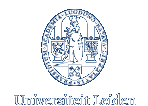|
Digital Archive for Chinese Studies
Leiden Division
Technical issues
Viewing Chinese characters on DACHS pages
All DACHS pages on this Website (http://www.sino.uni-heidelberg.de/dachs/leiden/...) are encoded in Unicode UTF-8. This setting should be automatically detected by your WebBrowser. The advantage is that complicated Western characters, simplified and traditional Chinese characters can be displayed on one page without problems. To check whether your WebBrowser supports Unicode and Chinese characters, please look at the examples below:
Si vous êtes marié(e) à un(e) français(e), vous pouvez acquérir la nationalité
française par déclaration.
中华人民共和国是工人阶级领导的、以工农联盟为基础的人民民主专政的社会主义国家。
中華人民共和國是工人階級領導的、以工農聯盟為基礎的人民民主專政的社會主義國家。
You should see a sentence in French, including all accents (circonflexe, aigu, grave and cédille), a sentence from the Chinese constitution in simplified characters, followed by the same sentence in traditional characters. If your browser does not display simplified and/or traditional Chinese characters, you should install Chinese language support packs on your system. Microsoft users can go directly to Windows Update to download the necessary language support packs. If you use another system or if you want to read more about using Chinese on the computer, please visit the Chinese Computing Website.
Viewing Chinese characters on archived Webpages
All Webpages in our archive (http://www.sino.uni-heidelberg.de/archive/leiden/...) are preserved in their original form. This might cause problems when the encoding of a Chinese page is not defined in the HTML source code by the creators of the Website. In some cases, your browser will be unable to automatically detect the right character set, resulting in contents like:
賤黍俀爛笚塋懂
綸
珨﹜笚郔麵
笚郔麵﹝笚眳麵ㄛ祥躺婓衾扂蠅勤俴峈麵衄醱腔賸賤˙笚眳麵ㄛ蚧婓衾扂蠅勤
揭噫麵衄袧腔參挍﹝
or:
1/2â¶ÁÍíÄêÖܶ÷À´
ºúÆ1/2
Ò"¡¢ÆÀÖÜ×îÄÑ
ÆÀÖÜ×îÄÑ¡£ÆÀÖÜÖ(r)ÄÑ£¬²"1/2öÔÚÓÚÎÒÃǶÔÆäÐÐΪÄÑÓÐÈ"ÃæµÄÁË1/2â£"ÆÀÖÜÖ(r)ÄÑ£¬ÓÈÆäÔÚÓÚÎÒÃǶÔ
Æä´¦3/4³ÄÑÓÐ×1/4È·µÄ°ÑÎÕ¡£
instead of:
解读晚年周恩来
胡平
一、评周最难
评周最难。评周之难,不仅在于我们对其行为难有全面的了解;评周之难,尤其在于我们对
其处境难有准确的把握。
You can solve this problem by manually selecting the right encoding for a page. In Internet Eplorer this can be done under 'View' in the top menu bar:
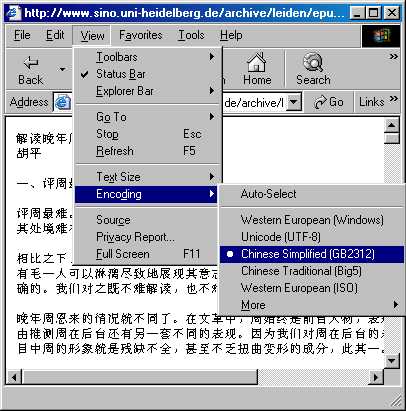
Missing links in the archive?
When you are browsing through the archive's contents, you might come across one of the following error pages:
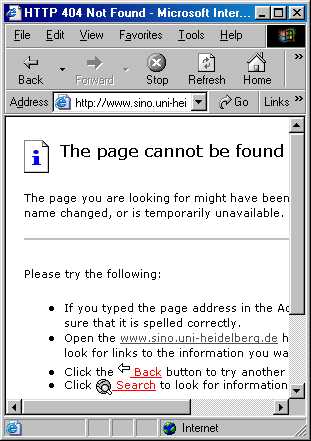
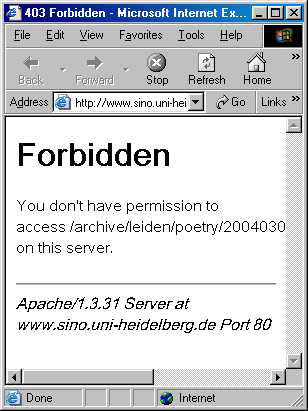
The first error message (The page cannot be found) could mean that the page was not available in the first place when we downloaded the Website, or that the page you request was indeed available on the original server but was not part of our download selection.
The second error message (Forbidden) could occur when trying to follow a link that leads to another (part of the) domain. It means that the linked URL was not part of our download selection.
If you would be interested to visit a Webpage of which the link in our archive does not work for one of the reasons mentioned above, you could try to see whether the original URL is (still) available. This is quite easy, as the original URL for every Webpage in the archive contains the original URL. For example:
When the URL in our archive is
http://www.sino.uni-heidelberg.de/archive/leiden/poetry/20040302/www.eduww.com/index.asp,
then the original URL is simply
http://www.eduww.com/index.asp.
Contact us
For all other technical problems or questions about the DACHS archive you are welcome to contact us.
|